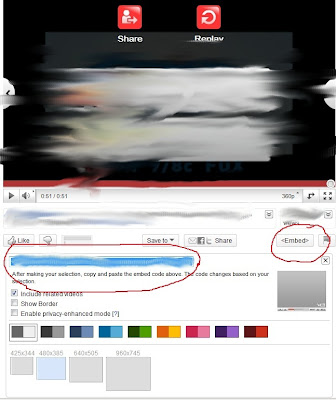
Then copy the link that appeared underneath.
Paste the link into "Media file" in the window you opened in Hot Potatoes by clicking on insert and then media object. Click on add flash player and then OK.
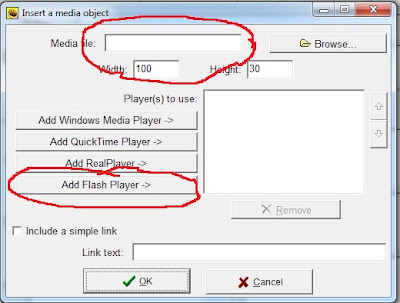
Voila, hopefully this will work. If it doesn't, and you have problems like multiple videos displaying and such, write me a message in the comments section.
No comments:
Post a Comment